In today’s digital age, having a website is essential for businesses, personal brands, and creative projects alike. The good news? You don’t need to be a coding wizard to create a stunning online presence. Thanks to powerful no-code tools like WordPress, Wix, and Squarespace, it’s easier than ever to build a website with no coding skills. This guide will walk you through the process, from conceptualization to launch, ensuring you can create a professional-looking website without writing a single line of code.
Define Your Website’s Purpose
Before diving into the world of website builders, it’s crucial to establish a clear purpose for your site. This foundational step will guide all your subsequent decisions, from design choices to content creation.
Identify Your Audience
Understanding your target audience is key to creating a website that resonates with visitors. Consider the following audience types:
- Personal blog readers
- Online shoppers
- Business professionals
- Creative portfolio viewers
- Niche community members
- Local service seekers
- Educational content consumers
By identifying your primary audience, you can tailor your website’s design, tone, and functionality to meet their specific needs and preferences.
Set Clear Goals
Defining concrete goals for your website will help you measure its success and guide your content strategy. Here are some common website goals:
- Generate leads for your business
- Sell products or services online
- Build a community around your brand
- Showcase your portfolio or work
- Share knowledge through blog posts or articles
- Promote events or local services
- Establish thought leadership in your industry
| Goal Type | Description | Key Metrics |
|---|---|---|
| Lead Generation | Attract potential customers | Form submissions, email sign-ups |
| E-commerce | Sell products online | Sales revenue, conversion rate |
| Brand Awareness | Increase visibility | Website traffic, social shares |
| Portfolio Showcase | Display work samples | Time on site, inquiries received |
| Content Marketing | Share valuable information | Page views, return visitors |
Choose the Right No-Code Website Builder
Selecting the right website builder is crucial for a smooth website creation experience. Let’s compare some of the most popular no-code platforms:
Wix vs. Squarespace vs. WordPress
| Feature | Wix | Squarespace | WordPress.com |
|---|---|---|---|
| Ease of Use | Very easy | Easy | Moderate |
| Design Flexibility | High | Moderate | High |
| E-commerce Capabilities | Good | Excellent | Good |
| Blogging Tools | Basic | Good | Excellent |
| App Integrations | Many | Limited | Extensive |
| Starting Price | $14/month | $12/month | Free (with ads) |
| Best For | Small businesses, portfolios | Creatives, small stores | Blogs, complex websites |
Benefits of No-Code Platforms
No-code platforms offer numerous advantages for beginners:
- User-friendly interfaces: Drag-and-drop editors make design intuitive
- Pre-designed templates: Professional layouts ready for customization
- Cost-effective: No need to hire a web developer
- Quick setup: Launch your site in hours or days, not weeks
- Ongoing support: Access to customer service and community forums
- Regular updates: Platforms continuously improve features and security
- Scalability: Easily upgrade as your needs grow
Select Your Domain Name and Hosting
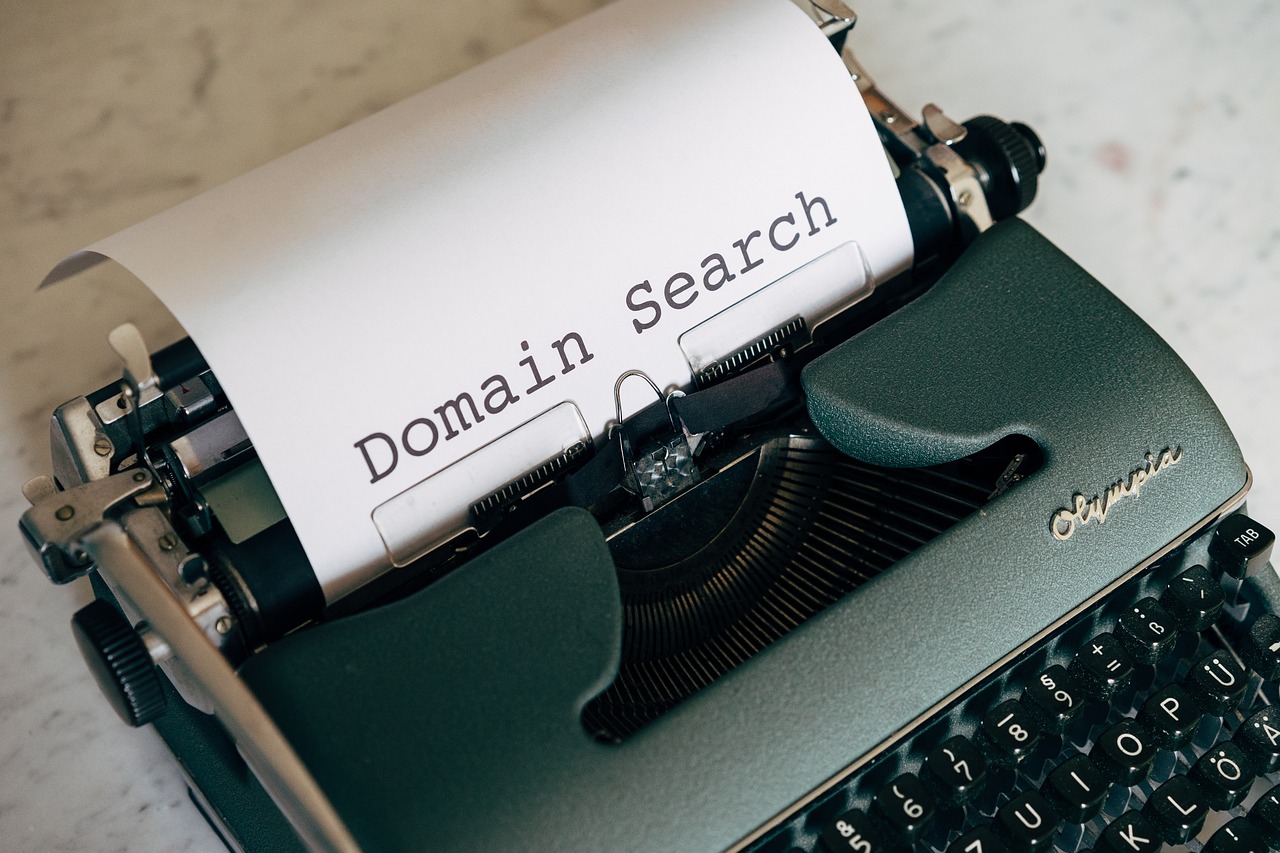
Choosing the right domain name and web hosting service is crucial for your website’s success and accessibility.
Choosing a Domain Name
Your domain name is your website’s address on the internet. Here are some tips for selecting a memorable and brand-relevant domain:
- Keep it short and simple
- Make it easy to spell and pronounce
- Use keywords relevant to your business or niche
- Avoid numbers and hyphens
- Consider using a .com extension for broader appeal
Popular domain name providers:
- GoDaddy
- Namecheap
- Google Domains
- Domain.com
- Bluehost
Web Hosting Options
Web hosting is where your website’s files are stored. Different hosting types cater to various needs and budgets:
| Hosting Type | Description | Best For | Price Range |
|---|---|---|---|
| Shared Hosting | Multiple websites on one server | Beginners, small websites | $2-$20/month |
| VPS (Virtual Private Server) | Dedicated resources on a shared server | Growing websites, more control | $20-$100/month |
| Dedicated Hosting | Entire server for your website | High-traffic sites, maximum control | $100-$500+/month |
| Cloud Hosting | Distributed resources across multiple servers | Scalable websites, variable traffic | Pay-as-you-go |
For beginners, shared hosting from providers like Bluehost, SiteGround, or HostGator is often sufficient and budget-friendly.
Design Your Website
Creating an appealing design is crucial for engaging visitors and representing your brand effectively.
Choosing a Template
Most no-code platforms offer a wide range of templates to kickstart your design process. Consider these popular template categories:
- Minimalist blogs
- Portfolio showcases
- E-commerce storefronts
- Business landing pages
- Personal resume sites
- Restaurant menus
- Photography galleries
Choose a template that aligns with your website’s purpose and target audience, keeping in mind that you can customize it further.
Customizing Your Design
Personalizing your chosen template helps your website stand out. Follow these steps to customize without coding:
- Select your color scheme: Choose 2-3 main colors that reflect your brand.
- Choose appropriate fonts: Pick 1-2 fonts that are readable and match your style.
- Add your logo: Upload your logo or create one using the platform’s tools.
- Customize layout: Rearrange elements using drag-and-drop features.
- Add images and videos: Use high-quality visuals to enhance your content.
- Adjust spacing and alignment: Ensure your design looks clean and professional.
- Create custom buttons: Design call-to-action buttons that stand out.
- Modify navigation menus: Organize your site structure for easy browsing.
Remember to maintain consistency across all pages for a cohesive look and feel.
Create and Organize Content
Effective content is the backbone of any successful website, engaging visitors and conveying your message clearly.
Crafting Engaging Content
Different types of content serve various purposes on your website:
- Blog posts
- Product descriptions
- About Us pages
- Service overviews
- Customer testimonials
- FAQ sections
- Contact information
When creating content, focus on:
- Clear, concise writing: Get your message across efficiently.
- Scannable formats: Use headings, bullet points, and short paragraphs.
- Unique value proposition: Highlight what sets you apart from competitors.
- Call-to-actions (CTAs): Guide visitors towards desired actions.
- SEO optimization: Include relevant keywords naturally in your text.
Structuring Pages and Navigation
A well-organized website enhances user experience and helps visitors find information quickly. Here’s an optimal site structure:
mermaid
Copy
graph TD
A[Homepage] –> B[About Us]
A –> C[Products/Services]
A –> D[Blog]
A –> E[Contact]
C –> F[Product Category 1]
C –> G[Product Category 2]
D –> H[Blog Post 1]
D –> I[Blog Post 2]
- Keep your main navigation simple and limited to 5-7 items.
- Use dropdown menus for subcategories if necessary.
- Include a search bar for easier navigation on larger sites.
- Ensure every page is accessible within 3 clicks from the homepage.
Make Your Website Mobile-Friendly
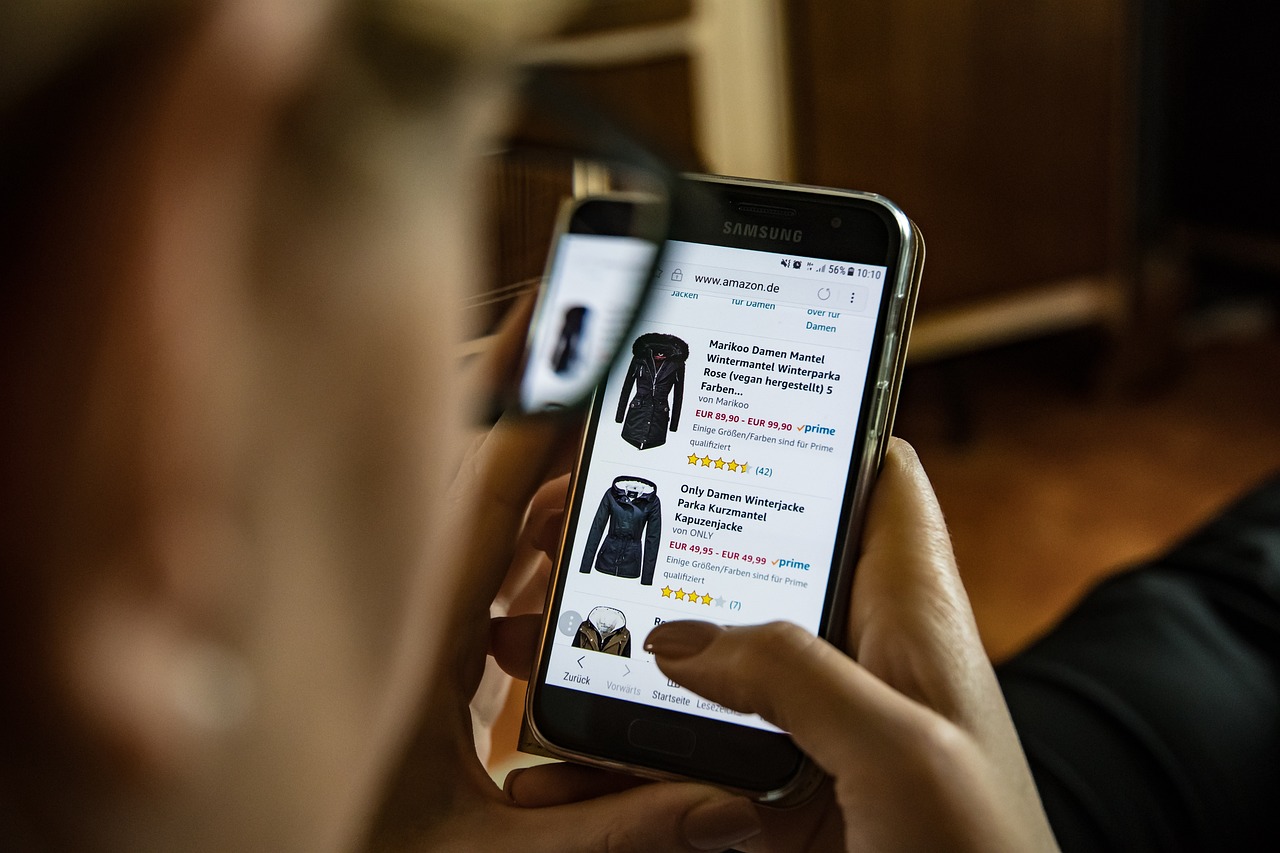
With over 50% of web traffic coming from mobile devices, ensuring your website is mobile-friendly is crucial.
Testing Mobile Responsiveness
Use these tools to check your website’s mobile responsiveness:
| Tool Name | Features | Price |
|---|---|---|
| Google’s Mobile-Friendly Test | Basic mobile compatibility check | Free |
| BrowserStack | Real device testing | Paid (free trial available) |
| Responsinator | View your site on multiple device sizes | Free |
| Chrome DevTools | Built-in mobile emulator | Free |
Mobile-Friendly Design Tips
Follow these best practices to ensure a great mobile experience:
- Use a responsive design that adapts to different screen sizes
- Implement larger, easily tappable buttons (minimum 44×44 pixels)
- Simplify navigation menus for mobile devices
- Optimize images for faster loading on mobile networks
- Use legible fonts and appropriate font sizes (minimum 16px)
- Avoid using pop-ups that are difficult to close on mobile
- Ensure forms are easy to fill out on smaller screens
- Test your site on various devices and browsers regularly
Optimize for Search Engines (SEO)
Implementing basic SEO practices helps your website rank higher in search results, attracting more organic traffic.
On-Page SEO Tips
Follow this step-by-step guide to optimize your content:
- Research keywords: Identify terms your audience is searching for.
- Optimize page titles: Include primary keywords in your page titles.
- Create meta descriptions: Write compelling summaries for search results.
- Use header tags: Organize content with H1, H2, H3 tags including keywords.
- Optimize URLs: Create clean, keyword-rich URLs for each page.
- Internal linking: Link to relevant pages within your site.
- External linking: Link to authoritative sources when appropriate.
- Optimize images: Use descriptive file names and alt text.
Image Optimization
Properly optimized images improve both SEO and page load times:
| Tool | Features | Formats Supported |
|---|---|---|
| TinyPNG | Compresses PNG and JPEG | PNG, JPEG |
| Kraken.io | Advanced compression algorithms | PNG, JPEG, GIF, SVG |
| Squoosh | Google’s image optimization tool | Various formats |
| ImageOptim | Desktop app for batch processing | Various formats |
Remember to always add descriptive alt text to images for better accessibility and SEO.
Launch and Maintain Your Website
After putting in the hard work of building your site, it’s time to launch and maintain it for long-term success.
Pre-Launch Checklist
Before going live, ensure you’ve covered these crucial points:
- Test all links and navigation
- Check for mobile responsiveness
- Proofread all content for errors
- Ensure all forms and interactive elements work
- Test website speed and optimize if necessary
- Set up analytics (e.g., Google Analytics)
- Implement security measures (SSL certificate)
- Check for browser compatibility
- Create a backup of your website
- Prepare a launch announcement for social media
Regular Maintenance
Keep your website running smoothly with these ongoing tasks:
- Update content regularly to keep it fresh and relevant
- Check for and fix broken links
- Monitor website performance and speed
- Keep plugins and themes updated
- Regularly backup your website
- Review and respond to user comments or inquiries
- Analyze traffic data and adjust strategy accordingly
- Stay informed about SEO best practices and algorithm updates
- Conduct periodic security audits
Conclusion
Building a website with no coding skills has never been more accessible. With the right tools, a clear vision, and this comprehensive guide, you’re well-equipped to create a professional and effective online presence. Remember, the key to a successful website lies not just in its initial creation but in ongoing optimization and maintenance. As you embark on this journey, don’t be afraid to experiment, learn from your analytics, and continuously improve your site to meet the evolving needs of your audience.

