In the ever-evolving digital landscape, securing your CMS-managed website has become paramount. With cyber threats like ransomware, SQL injections, and DDoS attacks on the rise, implementing robust CMS security best practices is crucial to safeguard your site, protect customer data, and maintain your reputation. This comprehensive guide outlines essential strategies to fortify your website against potential vulnerabilities and keep it running smoothly and securely.
Keep CMS and Plugins Updated
Maintaining up-to-date software is your first line of defense against cyber threats. Regular updates ensure that your CMS and plugins have the latest security patches, protecting your site from known vulnerabilities.
Automate CMS Updates
Enabling automatic updates for your CMS and plugins is a proactive approach to maintaining security. Here’s a list of popular CMS platforms and their typical update frequency:
-
WordPress
- Core updates: Every 3-4 months
- Minor updates: As needed (often weekly)
-
Drupal
- Major versions: Every 2-3 years
- Minor updates: Monthly
-
Joomla
- Major versions: Every 1-2 years
- Minor updates: Every 1-2 months
While automatic updates are convenient, always ensure you have a recent backup before updating, in case of compatibility issues.
Regular Plugin Audits
Outdated or poorly maintained plugins can introduce significant vulnerabilities to your website. Conducting regular plugin audits is essential for maintaining a secure environment.
| Best Practice | Description | Importance |
|---|---|---|
| Remove unused plugins | Deactivate and delete plugins you’re not actively using | High |
| Check update frequency | Prefer plugins with regular updates and an active developer community | Critical |
| Review permissions | Ensure plugins only have necessary access to your site | High |
| Verify compatibility | Check if plugins are compatible with your current CMS version | Medium |
| Monitor for vulnerabilities | Use security plugins or services to scan for known plugin vulnerabilities | Critical |
Regularly reviewing and updating your plugins can significantly reduce the risk of security breaches through outdated or vulnerable code.
Implement Strong Authentication
Strong authentication measures are crucial in preventing unauthorized access to your CMS. Implementing robust password policies and multi-factor authentication can dramatically enhance your site’s security.
Password Management
Creating and managing strong, unique passwords is essential. Here are some best practices:
- Use a combination of uppercase and lowercase letters, numbers, and special characters
- Ensure passwords are at least 12 characters long
- Avoid using personal information or common words
- Use a different password for each account
- Regularly update passwords (every 3-6 months)
To simplify the process of creating and managing complex passwords, consider using a password manager. Here are some recommended options:
- LastPass
- 1Password
- Dashlane
- Bitwarden
- KeePassXC
These tools can generate strong passwords, securely store them, and automatically fill them in when needed, reducing the risk of weak or reused passwords.
Enable Two-Factor Authentication (2FA)
Two-factor authentication adds an extra layer of security by requiring a second form of verification in addition to a password. This significantly reduces the risk of unauthorized access, even if a password is compromised.
Here’s how to enable 2FA on popular CMS platforms:
| CMS Platform | Steps to Enable 2FA |
|---|---|
| WordPress | 1. Install a 2FA plugin (e.g., Google Authenticator) <br> 2. Activate the plugin <br> 3. Configure 2FA settings in user profile |
| Drupal | 1. Install the TFA module <br> 2. Configure TFA settings <br> 3. Enable 2FA for user roles |
| Joomla | 1. Enable two-factor authentication in Global Configuration <br> 2. Configure 2FA method in user profile |
By implementing 2FA, you add a crucial extra step that can prevent unauthorized access even if a password is compromised.
Use HTTPS Encryption
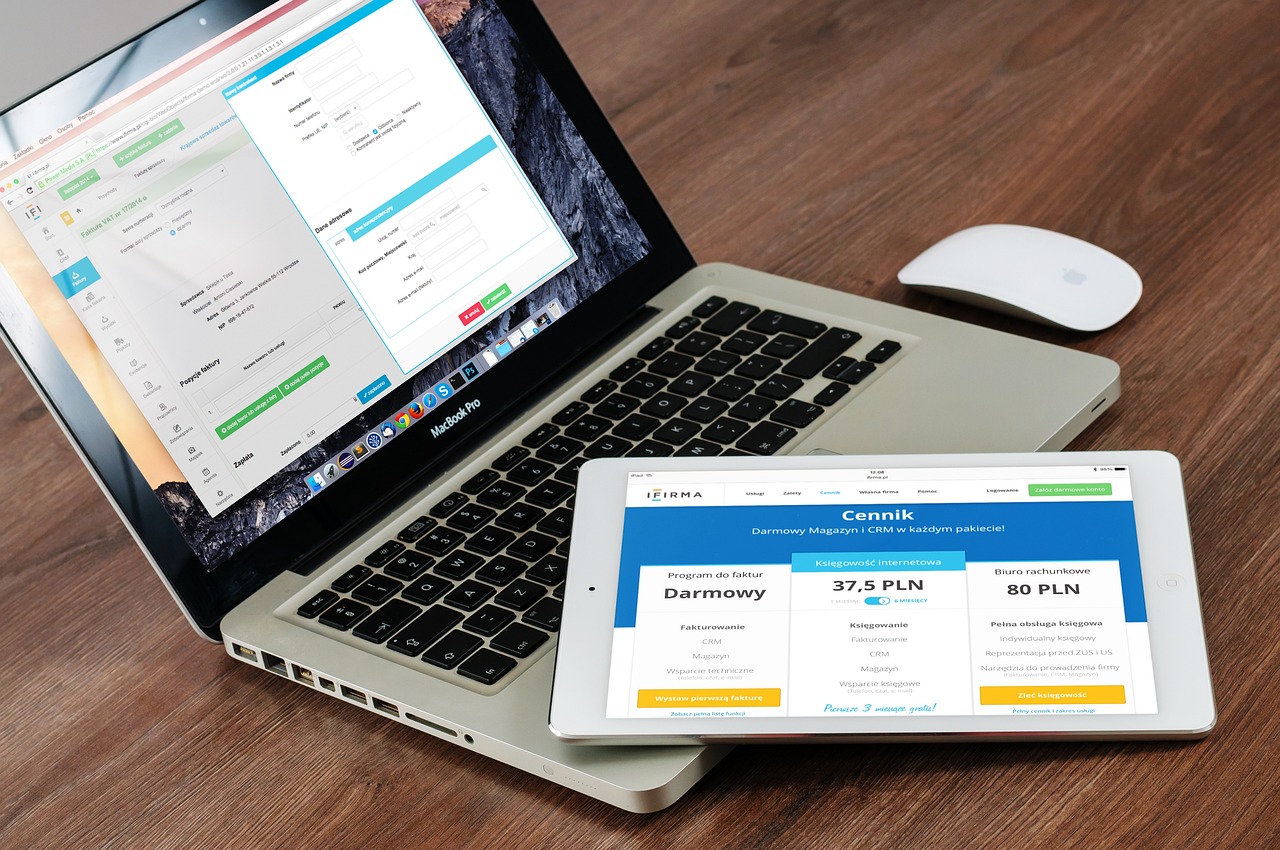
HTTPS encryption is essential for protecting data transmitted between users and your server. It prevents man-in-the-middle attacks and ensures the integrity and confidentiality of sensitive information.
Install SSL Certificates
Installing an SSL certificate is the first step in enabling HTTPS on your website. Here are the main types of SSL certificates:
-
Domain Validation (DV) SSL
- Basic level of encryption
- Verifies domain ownership only
- Ideal for small websites and blogs
-
Organization Validation (OV) SSL
- Medium level of encryption
- Verifies organization details
- Suitable for business websites
-
Extended Validation (EV) SSL
- Highest level of encryption
- Rigorous verification process
- Best for e-commerce and financial sites
To install an SSL certificate on your CMS:
- Purchase an SSL certificate from a trusted provider
- Generate a Certificate Signing Request (CSR) on your server
- Activate the certificate with your provider
- Install the certificate on your server
- Update your CMS settings to use HTTPS
Many hosting providers now offer free SSL certificates through Let’s Encrypt, simplifying the process of enabling HTTPS.
HTTPS for SEO Benefits
Switching to HTTPS not only improves security but also provides SEO benefits. Here’s a comparison of HTTP and HTTPS:
| Feature | HTTP | HTTPS |
|---|---|---|
| Data Encryption | No | Yes |
| Data Integrity | No | Yes |
| SEO Ranking Factor | No | Yes |
| Browser Trust Indicators | No | Yes (Green padlock) |
| Performance | Slightly faster | Negligible difference with HTTP/2 |
Google has confirmed that HTTPS is a ranking factor, giving a slight SEO boost to secure sites. Additionally, browsers now mark non-HTTPS sites as “Not Secure,” which can impact user trust and potentially lead to higher bounce rates.
Monitor for SQL Injection and XSS Attacks
SQL injection and cross-site scripting (XSS) are common vulnerabilities that can allow attackers to manipulate your site’s database or inject malicious scripts. Implementing proper safeguards against these attacks is crucial for maintaining your site’s integrity.
Use Parameterized Queries
Parameterized queries are a powerful defense against SQL injection attacks. They separate SQL code from user input, preventing malicious input from being executed as part of the query.
Tools for scanning SQL vulnerabilities:
- SQLMap
- Acunetix
- Netsparker
- OWASP ZAP
- Burp Suite
Implementing parameterized queries and regularly scanning for vulnerabilities can significantly reduce the risk of SQL injection attacks.
Cross-Site Scripting (XSS) Prevention
XSS attacks occur when malicious scripts are injected into otherwise benign and trusted websites. Preventing XSS requires careful handling of user input and output.
Common XSS attack vectors:
| Vector | Description | Prevention |
|---|---|---|
| Reflected XSS | Malicious script is reflected off the web server | Sanitize and validate all user inputs |
| Stored XSS | Malicious script is stored on the target server | Encode user-generated content before displaying |
| DOM-based XSS | Vulnerability is in the client-side code | Use safe JavaScript APIs and sanitize dynamic content |
To prevent XSS attacks:
- Implement input validation and sanitization
- Use Content Security Policy (CSP) headers
- Encode output data
- Use HttpOnly flag for cookies
- Keep your CMS and plugins up-to-date
Set Up a Web Application Firewall (WAF)
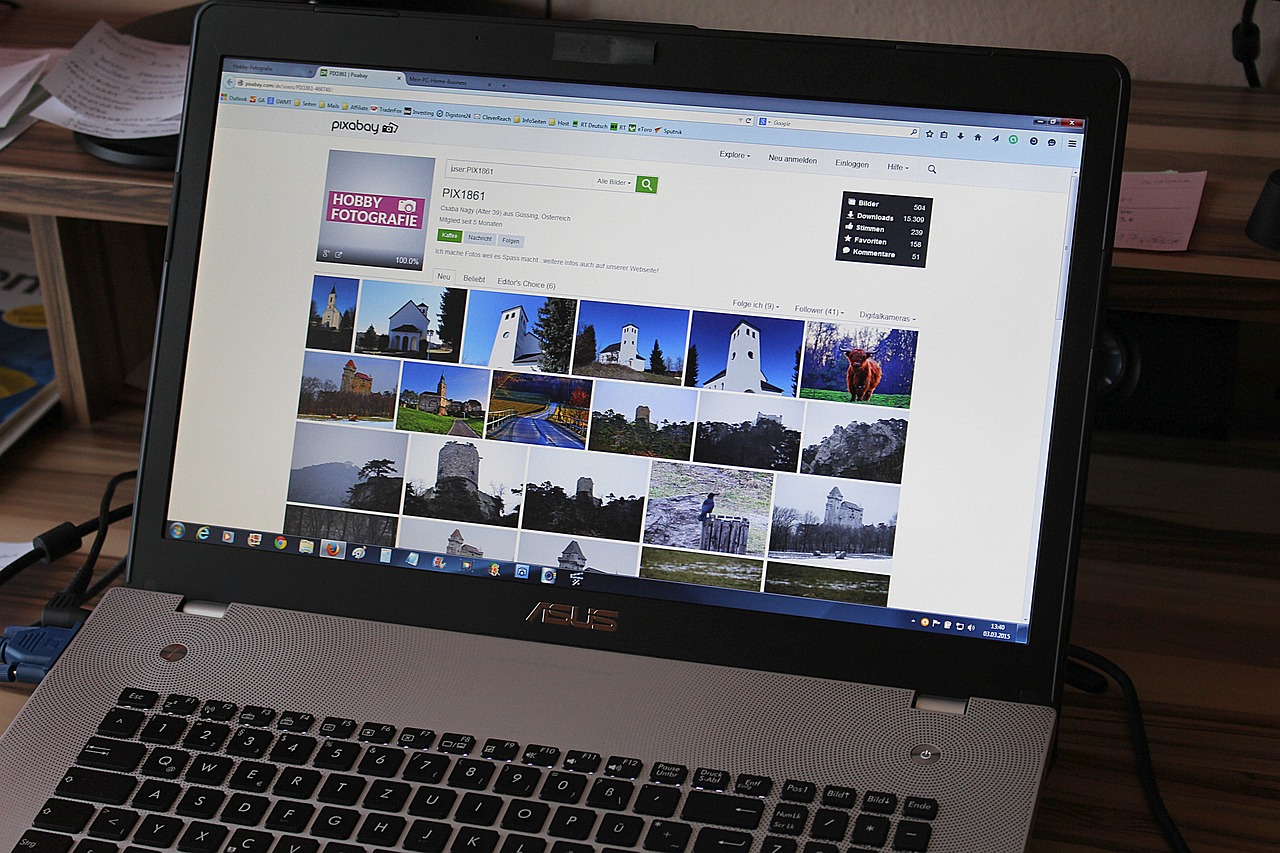
A Web Application Firewall (WAF) acts as a shield between your website and incoming traffic, filtering out malicious requests before they reach your server.
Benefits of WAF
WAFs provide several crucial security benefits:
- Protection against known vulnerabilities
- DDoS attack mitigation
- Bot traffic filtering
- Real-time traffic monitoring
- Compliance with security standards (e.g., PCI DSS)
Popular WAF providers:
- Cloudflare
- Sucuri
- AWS WAF
- Imperva
- ModSecurity
Implementing a WAF can significantly enhance your website’s security posture, protecting against a wide range of threats.
IP Whitelisting
IP whitelisting, when used in conjunction with a WAF, can provide an additional layer of security for sensitive areas of your website, such as admin panels.
Step-by-step guide to configure IP filters:
- Identify the IP addresses to whitelist
- Access your WAF configuration panel
- Navigate to the IP filtering section
- Add the approved IP addresses to the whitelist
- Configure the rule to allow access only from whitelisted IPs
- Test the configuration to ensure proper access
- Monitor logs for any unauthorized access attempts
Remember to regularly review and update your whitelist to maintain security while ensuring necessary access.
Back Up Data Regularly
Regular backups are your last line of defense against data loss due to security breaches, hardware failures, or human error. Implementing a robust backup strategy is crucial for quick recovery in case of an incident.
Automated Backups
Setting up automated daily backups ensures that you always have a recent copy of your site’s data. Here are some popular backup tools for different CMS platforms:
-
WordPress
- UpdraftPlus
- BackupBuddy
- VaultPress
-
Drupal
- Backup and Migrate
- Pantheon’s automated backups
-
Joomla
- Akeeba Backup
- MyJoomla
Configure these tools to perform daily backups of your database and files, and test the restoration process regularly to ensure your backups are working correctly.
Off-Site Storage
Storing backups in a secure, off-site location is crucial for protecting against data loss due to on-site disasters or ransomware attacks. Consider these off-site storage options:
- Cloud storage services (e.g., Amazon S3, Google Cloud Storage)
- Dedicated backup services (e.g., Backblaze, IDrive)
- Physical off-site storage for critical data
Encrypt your backups before storing them off-site to add an extra layer of protection against unauthorized access.
Conclusion
Securing your CMS-managed website requires a multi-faceted approach and ongoing vigilance. By implementing these best practices—keeping software updated, using strong authentication, securing data with encryption and backups, and deploying additional security measures like WAFs—you can significantly reduce the risk of cyberattacks and ensure your site remains secure and operational.
Remember, security is an ongoing process, not a one-time task. Regularly review and update your security measures, stay informed about new threats and vulnerabilities, and be prepared to adapt your strategies as the digital landscape evolves. By prioritizing security and implementing these best practices, you can protect your website, your data, and your users, maintaining trust and ensuring the long-term success of your online presence.

