In today’s digital landscape, Content Management Systems (CMS) have become the backbone of website development and management. While open-source CMS platforms offer remarkable flexibility and robust community support, they also present significant security challenges that organizations must address proactively.
Understanding the Security Landscape
Open-source CMS platforms like WordPress, Drupal, and Joomla power millions of websites worldwide. According to recent statistics from W3Techs, WordPress alone manages over 43% of all websites on the internet. This widespread adoption makes these platforms attractive targets for cybercriminals.
| CMS Platform | Market Share | Active Installations | Known Vulnerabilities (2023) |
|---|---|---|---|
| WordPress | 43.2% | 75+ million | 378 |
| Drupal | 2.1% | 1.5+ million | 156 |
| Joomla | 2.0% | 2.5+ million | 243 |
Regularly Update CMS and Plugins
Importance of Timely Updates
Security patches and updates are crucial components of maintaining a secure CMS environment. Cybercriminals actively search for outdated systems, exploiting known vulnerabilities that have been fixed in newer versions. The implementation of a robust update strategy is non-negotiable for maintaining security integrity.
Key reasons for maintaining current versions:
- Vulnerability Patching: Updates often contain fixes for newly discovered security holes
- Performance Improvements: Newer versions typically include optimizations that can enhance site speed and security
- Compatibility: Updated systems ensure smooth integration with security tools and plugins
- Compliance: Many regulatory frameworks require systems to maintain current security patches
- Support: Older versions eventually lose developer support, leaving them vulnerable
Implementing an Update Schedule
Creating a systematic approach to updates helps ensure consistent security maintenance:
- Perform weekly checks for available updates
- Test updates in a staging environment first
- Schedule updates during low-traffic periods
- Document all changes and maintain version control
- Monitor system behavior post-update
Enforce Strong Authentication Measures
Utilize Multi-Factor Authentication (MFA)
Multi-factor authentication has become a critical security layer in modern CMS implementations. According to Microsoft’s security research, MFA can block 99.9% of automated attacks.
Components of a robust MFA system:
- Knowledge Factor: Something the user knows (password)
- Possession Factor: Something the user has (mobile device)
- Inherence Factor: Something the user is (biometric data)
| Authentication Method | Security Level | User Convenience | Implementation Complexity |
|---|---|---|---|
| SMS-based MFA | Moderate | High | Low |
| Authenticator Apps | High | Moderate | Moderate |
| Hardware Keys | Very High | Moderate | High |
| Biometric | Very High | Very High | Very High |
Establish Strong Password Policies
Implementing robust password requirements significantly reduces unauthorized access risks. Key password policy elements should include:
- Minimum length of 12 characters
- Combination of uppercase and lowercase letters
- Numbers and special characters
- Regular password rotation (every 90 days)
- Prevention of password reuse
- Password manager integration support
Regular Backup Implementation
Automated Backup Solutions
Implementing automated backup systems ensures consistent data protection. Essential backup features include:
- Incremental Backups: Only backing up changed data to save storage space
- Full System Backups: Complete website copies including:
- Database contents
- File system structures
- Configuration settings
- User data and permissions
- Version Control: Maintaining multiple backup versions
- Automated Scheduling: Regular backup execution without manual intervention
Secure Backup Storage
Proper backup storage is crucial for data recovery success:
- Geographic Distribution: Store backups in multiple physical locations
- Encryption: Implement AES-256 encryption for stored backups
- Access Control: Limit backup access to authorized personnel
- Regular Testing: Verify backup integrity through restoration tests
Advanced Security Measures
Web Application Firewall (WAF) Implementation
A Web Application Firewall provides crucial protection against common attack vectors:
- SQL injection attempts
- Cross-site scripting (XSS)
- File inclusion exploits
- Invalid input filtering
- DDoS attack mitigation
Security Headers Configuration
Implementing proper security headers enhances protection:
apache
Copy
# Example Security Headers
Content-Security-Policy: default-src ‘self’
X-Frame-Options: SAMEORIGIN
X-Content-Type-Options: nosniff
Referrer-Policy: strict-origin-when-cross-origin
Permissions-Policy: geolocation=()
File System Security
Protecting file system integrity requires multiple approaches:
- File Permissions: Set appropriate read/write/execute permissions
- Directory Structure: Maintain secure directory organization
- File Type Restrictions: Limit uploadable file types
- Resource Access Control: Implement proper .htaccess configurations
Monitoring and Incident Response

Security Monitoring Tools
Implementing comprehensive monitoring solutions helps detect and respond to threats:
- Log Management Systems: Track system activities and security events
- Intrusion Detection Systems (IDS): Monitor for suspicious activities
- File Integrity Monitoring: Track unauthorized file changes
- Security Information and Event Management (SIEM): Centralize security monitoring
| Monitoring Type | Purpose | Implementation Complexity | Resource Impact |
|---|---|---|---|
| Log Management | Activity Tracking | Moderate | Low |
| IDS | Threat Detection | High | Moderate |
| File Monitoring | Change Detection | Low | Low |
| SIEM | Centralized Security | Very High | High |
Incident Response Planning
Developing an incident response plan ensures organized handling of security breaches:
- Preparation: Document procedures and assign responsibilities
- Detection: Implement tools and processes for threat identification
- Analysis: Assess incident scope and impact
- Containment: Isolate affected systems
- Eradication: Remove threat and restore systems
- Recovery: Return to normal operations
- Lessons Learned: Document incidents and improve procedures
Performance Optimization for Security
Resource Management
Optimizing resource usage improves security posture:
- Implement CPU usage limits
- Monitor memory allocation
- Control disk space usage
- Manage network bandwidth
Database Security
Securing the database layer requires specific attention:
- Regular database optimization
- Secure connection requirements
- Query optimization
- Access control implementation
- Regular security audits
Additional Security Layers and Best Practices
Content Delivery Network (CDN) Integration
Implementing a CDN provides additional security benefits beyond performance improvements:
- DDoS Protection: Distributed infrastructure absorbs attack traffic
- SSL/TLS Management: Simplified certificate handling
- Bot Protection: Advanced filtering of malicious automated traffic
- Edge Security: Security rules enforced closer to users
| CDN Feature | Security Benefit | Implementation Complexity |
|---|---|---|
| DDoS Mitigation | High | Low |
| SSL Management | Moderate | Low |
| Bot Detection | High | Moderate |
| Edge Rules | Very High | High |
API Security Measures
Protecting API endpoints is crucial for modern CMS implementations:
- Rate Limiting: Prevent abuse through request throttling
- Authentication Tokens: Implement JWT or OAuth2
- Input Validation: Sanitize all API inputs
- Output Encoding: Prevent injection attacks
- Error Handling: Secure error message configuration
Plugin and Theme Security
Managing third-party components requires careful consideration:
- Code Review: Assess plugin/theme code quality
- Reputation Check: Verify developer credibility
- Update History: Review maintenance patterns
- Permission Assessment: Evaluate required access levels
- Compatibility Testing: Verify system requirements
Advanced Authentication Methods
Single Sign-On (SSO) Implementation
SSO solutions provide enhanced security and user experience:
- Centralized authentication management
- Reduced password fatigue
- Simplified access control
- Enhanced security monitoring
- Streamlined user provisioning
Role-Based Access Control (RBAC)
Implementing RBAC ensures proper permission management:
- Define clear user roles
- Assign minimum necessary permissions
- Regular access review
- Role-based monitoring
- Authentication logging
Security Testing Protocols
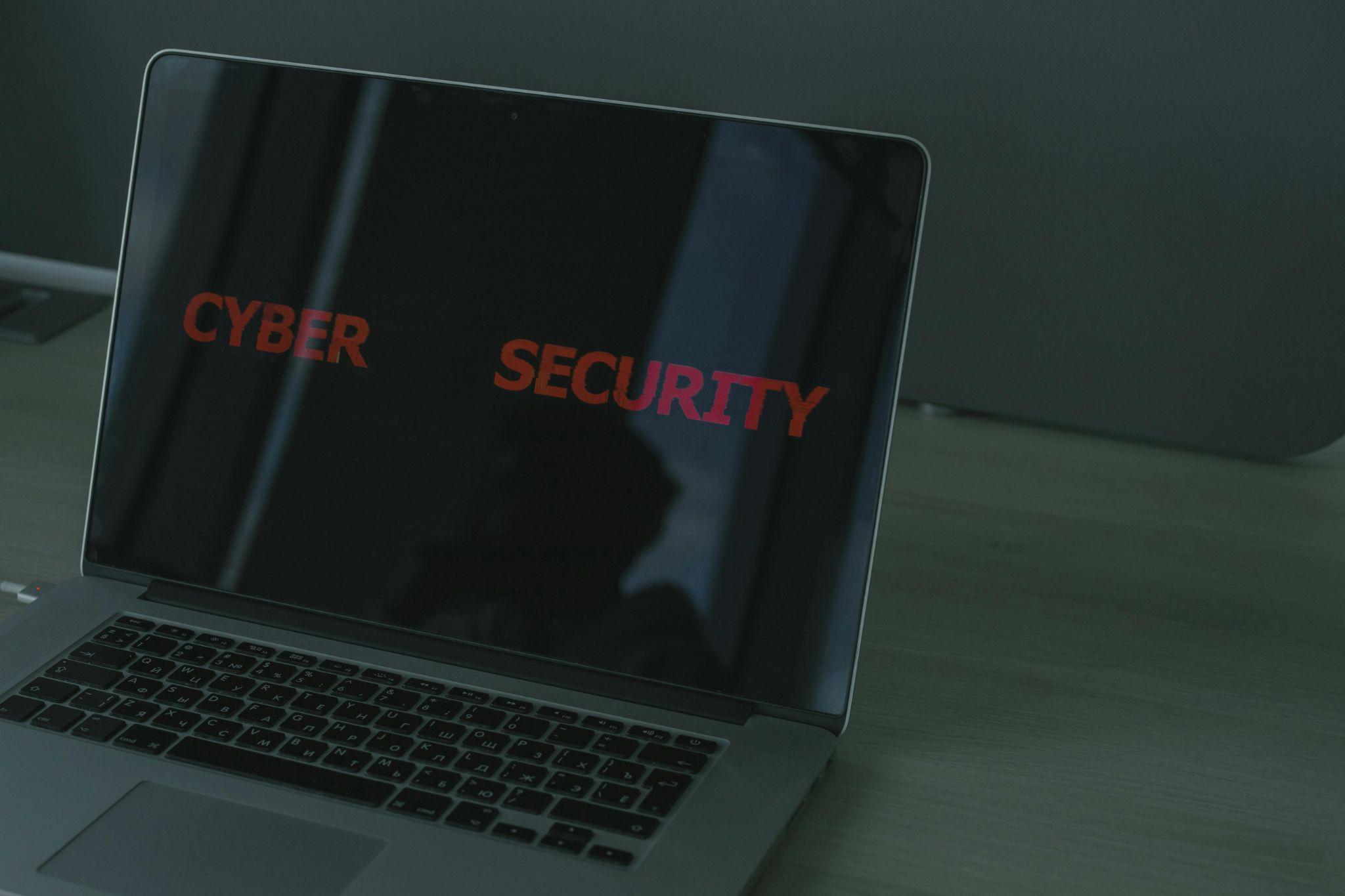
Penetration Testing
Regular penetration testing identifies vulnerabilities:
- Automated Scanning: Regular automated security checks
- Manual Testing: In-depth security assessment
- Vulnerability Assessment: Systematic weakness identification
- Exploitation Testing: Controlled attack simulations
- Report Generation: Detailed findings documentation
Code Security Analysis
Implementing secure coding practices:
- Static Analysis: Code review before deployment
- Dynamic Analysis: Runtime security testing
- Dependency Checking: Third-party component assessment
- Security Metrics: Code quality measurements
| Analysis Type | Coverage | Accuracy | Resource Requirements |
|---|---|---|---|
| Static | High | Moderate | Low |
| Dynamic | Moderate | High | High |
| Dependencies | Very High | High | Low |
| Metrics | Moderate | High | Moderate |
Disaster Recovery Planning
Business Continuity
Ensuring continuous operation during security incidents:
- Recovery Time Objectives (RTO) definition
- Recovery Point Objectives (RPO) establishment
- Alternative Site Planning
- Communication Protocols
- Testing Procedures
Data Protection Measures
Implementing comprehensive data protection:
- Encryption at Rest: Secure stored data
- Encryption in Transit: Protect data movement
- Access Logging: Track data access
- Data Classification: Organize by sensitivity
- Retention Policies: Manage data lifecycle
Compliance and Documentation
Security Policy Development
Creating comprehensive security documentation:
- Policy Framework: Overall security structure
- Procedure Documentation: Detailed process guides
- Training Materials: User education resources
- Incident Response Plans: Emergency procedures
- Compliance Mapping: Regulatory alignment
Audit Preparation
Maintaining audit readiness:
- Regular security assessments
- Documentation updates
- Compliance checking
- Control testing
- Evidence collection
Environmental Security
Server Environment Protection
Securing the hosting environment:
- Network Segmentation: Isolate system components
- Firewall Configuration: Define access rules
- System Hardening: Remove unnecessary services
- Resource Monitoring: Track system usage
- Environmental Controls: Physical security measures
Cloud Security Considerations
Implementing cloud-specific security:
- Service Provider Selection: Verify security capabilities
- Configuration Management: Maintain secure settings
- Resource Isolation: Ensure proper separation
- Compliance Verification: Meet regulatory requirements
- Cost Management: Monitor resource usage
| Security Aspect | Cloud Impact | Implementation Priority |
|---|---|---|
| Data Location | High | Critical |
| Access Control | Very High | Critical |
| Monitoring | High | High |
| Compliance | Very High | Critical |
Performance Security Nexus
Load Management
Balancing performance and security:
- Resource Allocation: Optimize system resources
- Cache Management: Secure caching implementation
- Traffic Analysis: Monitor usage patterns
- Scalability Planning: Prepare for growth
- Performance Monitoring: Track system metrics
Security Impact Assessment
Evaluating security measure effects:
- Performance Metrics: Monitor system impact
- User Experience: Assess security friction
- Resource Usage: Track security overhead
- Cost Analysis: Evaluate security investments
- Risk Assessment: Balance security and usability
These additional security measures and considerations provide a comprehensive approach to securing open-source CMS implementations. Organizations should evaluate and implement these measures based on their specific requirements, risk tolerance, and resource availability.
Conclusion Considerations
Securing an open-source CMS requires continuous attention and proactive management. Key takeaways include:
- Regular updates are fundamental to security
- Strong authentication prevents unauthorized access
- Comprehensive backup strategies ensure data protection
- Advanced security measures provide additional protection layers
- Continuous monitoring enables rapid threat response
- Resource optimization supports security measures
Organizations must remain vigilant and adaptive in their security approaches, regularly reviewing and updating their security measures to address emerging threats and vulnerabilities in the ever-evolving digital landscape.

